Listener:监听器
1、概念:web的三大组件之一。
- 事件监听机制
- 事件:一件事情
- 事件源:事件发生的地方
- 监听器:一个对象
- 注册监听:将事件、事件源、监听器绑定在一起。 当事件源上发生某个事件后,执行监听器代码
2、ServletContextListener
监听ServletContext对象的创建和销毁
方法:
void contextDestroyed(ServletContextEvent sce):ServletContext对象被销毁之前会调用该方法void contextInitialized(ServletContextEvent sce):ServletContext对象创建后会调用该方法
步骤:
定义一个类,实现ServletContextListener接口
复写方法
配置
web.xml1
2
3
4<listener>
<listener-class>cn.itcast.web.listener.ContextLoaderListener</listener-class>
</listener>
<!--指定初始化参数<context-param>-->注解:
@WebListener
用处:一般用于服务器加载资源文件
3、简单示例
模拟服务器启动时加载applicationContext.xml配置文件
ContextLoaderListener.java
1
2
3
4
5
6
7
8
9
10
11
12
13
14
15
16
17
18
19
20
21
22
23
24
25
26
27
28
29
30
31
32
33
34
35
36
37
38
39
40
41
42
43
44
45
46
47
48
49package com.allen.web.listener;
import javax.servlet.ServletContext;
import javax.servlet.ServletContextEvent;
import javax.servlet.ServletContextListener;
import javax.servlet.annotation.WebListener;
import java.io.FileInputStream;
@WebListener
public class ContextLoaderListener implements ServletContextListener {
/**
* 监听ServletContext对象创建的。ServletContext对象服务器启动后自动创建。
*
* 在服务器启动后自动调用
* @param servletContextEvent
*/
@Override
public void contextInitialized(ServletContextEvent servletContextEvent) {
//加载资源文件
//1.获取ServletContext对象
ServletContext servletContext = servletContextEvent.getServletContext();
//2.加载资源文件
String contextConfigLocation = servletContext.getInitParameter("contextConfigLocation");
//3.获取真实路径
String realPath = servletContext.getRealPath(contextConfigLocation);
//4.加载进内存
try{
FileInputStream fis = new FileInputStream(realPath);
System.out.println(fis);
}catch (Exception e){
e.printStackTrace();
}
System.out.println("ServletContext对象被创建了。。。");
}
/**
* 在服务器关闭后,ServletContext对象被销毁。当服务器正常关闭后该方法被调用
* @param servletContextEvent
*/
@Override
public void contextDestroyed(ServletContextEvent servletContextEvent) {
System.out.println("ServletContext对象被销毁了。。。");
}
}web.xml
1
2
3
4
5
6
7
8
9
10
11
12
13<?xml version="1.0" encoding="UTF-8"?>
<web-app xmlns="http://xmlns.jcp.org/xml/ns/javaee"
xmlns:xsi="http://www.w3.org/2001/XMLSchema-instance"
xsi:schemaLocation="http://xmlns.jcp.org/xml/ns/javaee http://xmlns.jcp.org/xml/ns/javaee/web-app_3_1.xsd"
version="3.1">
<!-- 指定初始化参数 -->
<context-param>
<param-name>contextConfigLocation</param-name>
<param-value>/WEB-INF/classes/applicationContext.xml</param-value>
</context-param>
</web-app>控制台模拟输出
- 服务器开启时进行加载
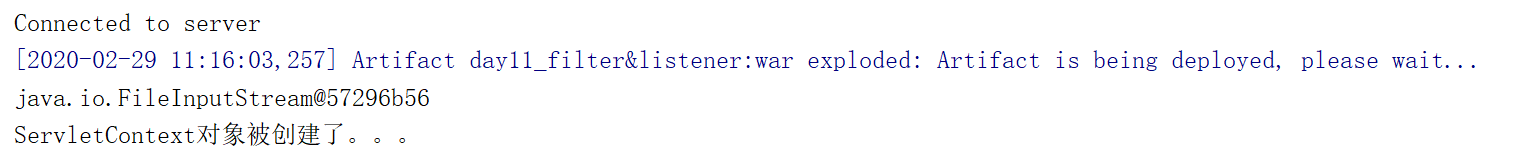
- 服务器关闭时进行销毁
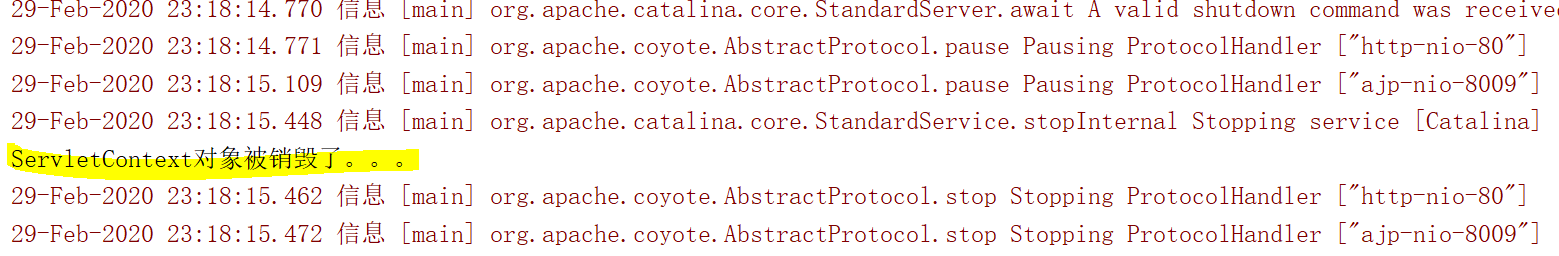
- 服务器开启时进行加载