一、集合
1、集合的概念
- 现实生活中:很多事物凑在一起
- 数学中的集合:具有共同属性的事物的总体
- Java中的集合类:是一种工具类。就像是容器,储存任意数量的具有共同属性的对象
2、集合的作用
- 在类的的内部,对数据进行组织
- 简单而快速地搜索大数量地条目
- 有的集合接口,提供了一系列排列有序的元素,并且可以在序列中间快速地插入或者删除有关属性
- 有的集合接口,提供了映射关系,可以通过关键字(key)去快速查找到对应的唯一对象,而这个关键字可以是任意类型
3、与数组的对比——为何选择集合而不是数组
- 数组的长度固定,集合长度可变
- 数组只能通过下标访问元素,类型固定,而有的集合可以通过任意类型查找所映射的具体对象
二、Java中的集合
1、Collection架构
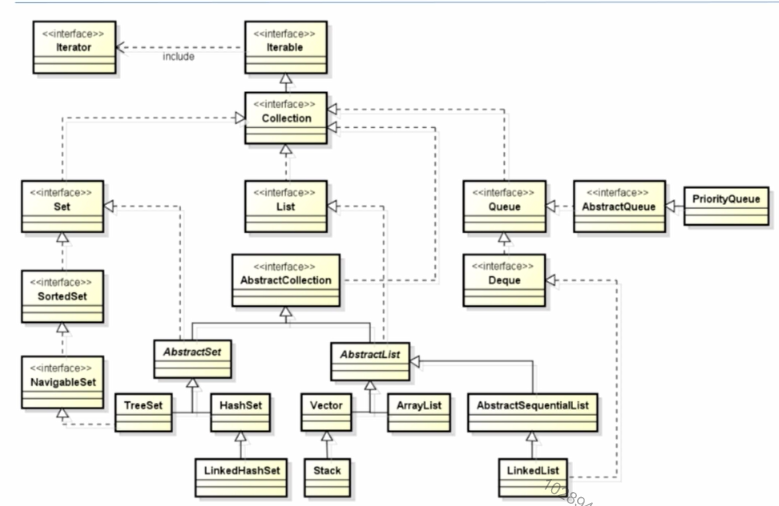
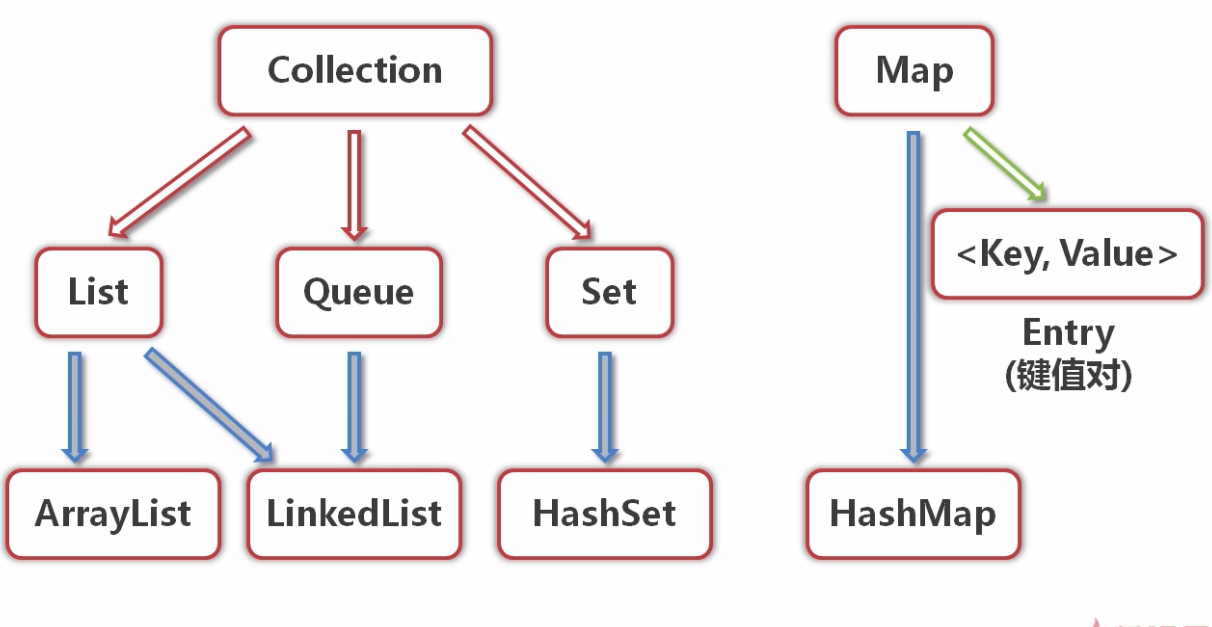
三种主要类型的集合:
- Set(规则集):存储一组不可重复的元素
- List(线性表):存储一个有序集合
- Queue(队列):存储用先进先出方式处理的对象
注意:
- 集合框架中的所有接口和类都在java.util包中
- 集合框架中的所有的具体类都实现了Cloneable和Serializable接口,即他们的实例都是可复制且可序列化的
2、Collection接口
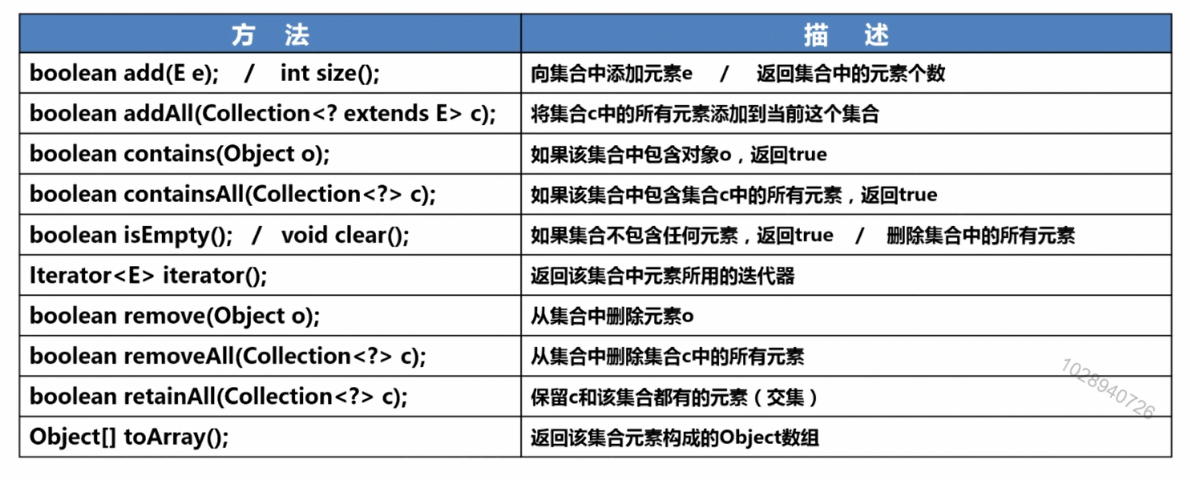
3、插入一个知识点:泛型
泛型,即“参数化类型”。
将类型由原来的具体的类型参数化,类似于方法中的变量参数,此时类型也定义成参数形式(可以称之为类型形参),然后在使用/调用时传入具体的类型(类型实参)。
泛型的本质是为了参数化类型(在不创建新的类型的情况下,通过泛型指定的不同类型来控制形参具体限制的类型)。也就是说在泛型使用过程中,
操作的数据类型被指定为一个参数,这种参数类型可以用在类、接口和方法中,分别被称为泛型类、泛型接口、泛型方法。
通过下面的代码理解:
1 | /** |
运行上面的代码注释的部分会发现程序并没有报错,但是运行的时候程序会直接跳出异常。
4、具有索引的List接口
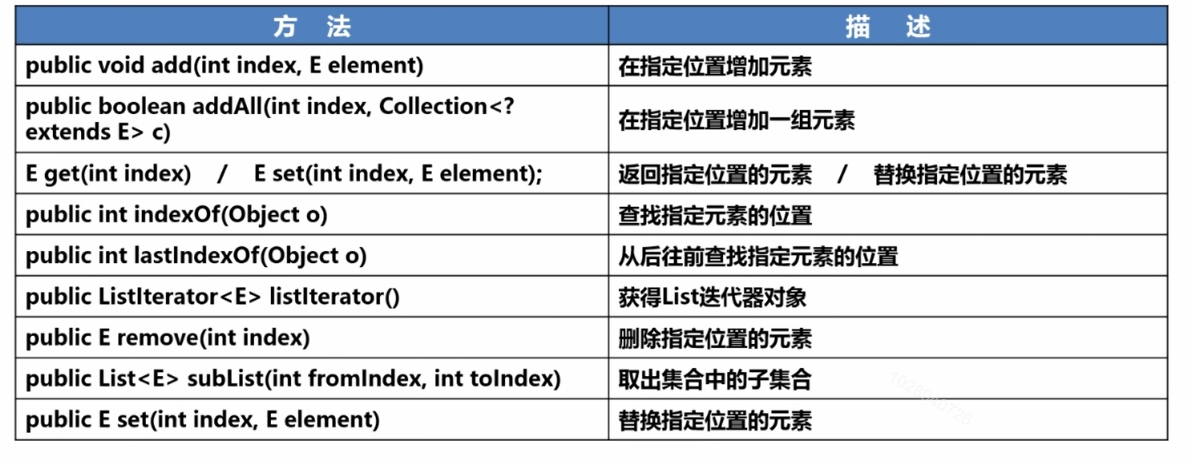
集合使用建议:
- ArrayList/LinkedList/ArrayDeque/HashSet/LinkedHashSet/TreeSet
- 1、如果要遍历List结合,对于ArrayList、Vector来说,使用随遍历(get)效率更高;对于LinkedList/LinkHashSet来说,使用迭代器效率更高
- 2、如果需要经常执行插入、删除操作来改变包含大量数据的集合大小,建议使用LinkedList。(ArrayList、Vector可能需要重新分配内部数组的大小,从而影响效率)
- 3、如果有多个线程需要同时访问集合中的元素,可以考虑使用Collectons将集合包装成线程安全的集合
通过代码进一步理解List接口以及迭代器的使用:
1 | import java.util.ArrayList; |
5、List接口的实现类
- ArrayList(数组线性表)
- 是一个大小可变的数组,在内存中分配连续的空间
- 遍历元素和随机访问元素的效率比较高
- LinkedList(链表)
- 采用链表存储方式
- 提供从线性表两端提取、插入和删除元素的方法
- 插入、删除元素的效率比较高
通过下面的代码,能够清楚地发现两者在不同情况下的效率谁高谁低:
1 | import java.util.ArrayList; |
6、向量类Vector
- Vector从Java1.0起就存在了,ArrayList从Java1.2才开始存在
- Vector的使用场景:JavaMe等一些微小版本中都可以使用,但是ArrayList不可以
- 在Java1.2之前,Vector就被广泛的应用在了Java设计中,因为它可以实现可变大小的数组。特别是大多数Swing的数据模型都使用了Vector
- 相较ArrayList,Vector中的方法采用线程同步,所以效率比ArrayList低
Vector实现了List接口: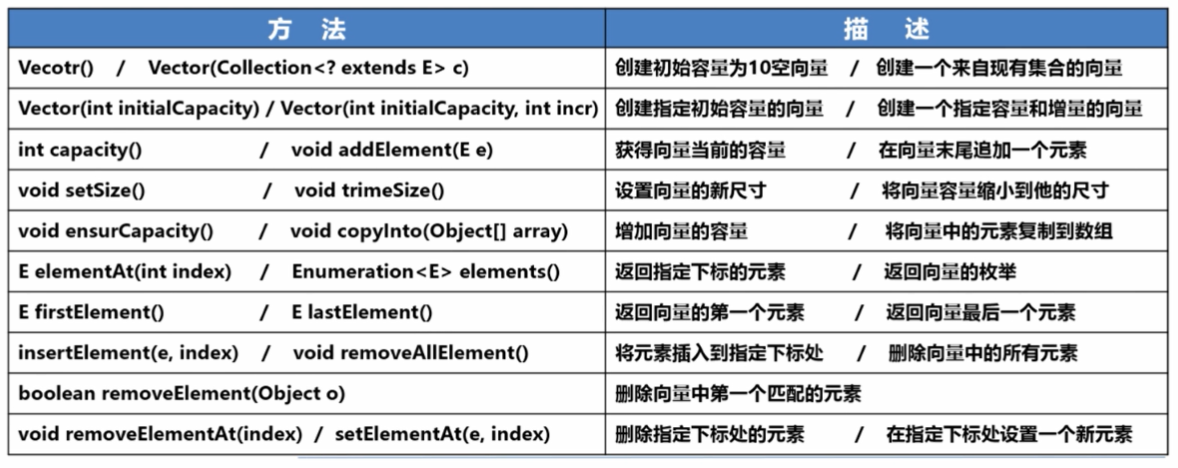
1 | import java.util.ArrayList; |
Vector和ArrayList的异同:
- 实现原理相同,功能相同,很多情况下可以互用
两者的主要区别如下:
- Vector线程安全,ArrayList重速度轻安全,线程非安全
- 长度需要增长,Vector默认增长一倍;ArrayList增长50%。有利于节约空间
- 如果不需要同步,做好使用ArrayList,因为它比Vector快得多
7、Set接口及实现类
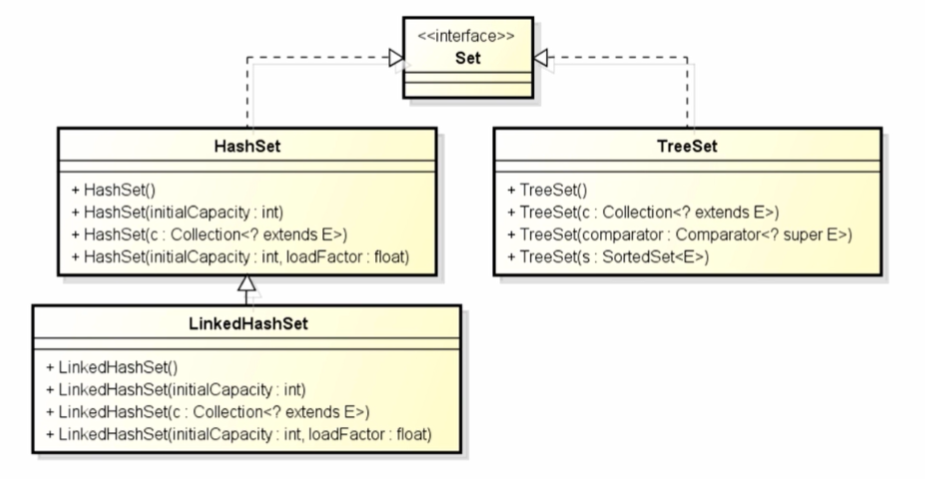
Set接口:用来操作存储一组唯一、无序的对象
- HashSet:用来存储互不相同的任何元素
- LinkedHashSet:使用链表扩展实现HashSet类,支持对元素的排序
- 注意:如果不需要维护元素被插入的顺序,就应该使用HashSet,更加高效
- TreeSet:可以确保所有元素是有序的
1
2
3
4
5
6
7
8
9
10
11
12
13
14
15
16
17
18
19
20
21
22
23
24
25
26
27
28
29
30
31
32
33
34
35
36
37
38
39
40
41
42
43
44
45
46
47
48
49
50
51
52
53
54
55
56
57
58
59
60
61
62
63import java.util.Comparator;
import java.util.HashSet;
import java.util.LinkedHashSet;
import java.util.Set;
import java.util.TreeSet;
public class SetDemo {
public static void main(String[] args) {
TreeSet();
}
public static void TreeSet(){
TreeSet<String> citySet = new TreeSet<>(new Comparator<String>() {
@Override
public int compare(String o1, String o2) {
if(o1.compareTo(o2) > 0) return -1;
if(o1.compareTo(o2) < 0) return 1;
return 0;
}
});
citySet.add("London");
citySet.add("Paris");
citySet.add("New York");
citySet.add("Bei Jing");
citySet.add("Shang Hai");
citySet.forEach(str -> System.out.print(str + ", "));
System.out.println();
System.out.println(citySet.higher("N"));
System.out.println("New York之前的元素集合:" + citySet.headSet("New York"));
System.out.println("New York之后的元素集合:" + citySet.tailSet("New York"));
System.out.println("首元素:" + citySet.first());
//citySet.pollFirst() 返回第一个元素,并删除第一个元素
System.out.println("删除第一个元素:" + citySet.pollFirst());
citySet.forEach(str -> System.out.print(str + ", "));
}
public static void HashSetDemo(){
//Set:规则集两个特点 1、不允许有重复的元素 2、无序
Set<String> citySet = new HashSet<>();
citySet.add("London");
citySet.add("Paris");
citySet.add("New York");
citySet.add("Bei Jing");
citySet.add("Shang Hai");
citySet.add("Shang Hai");
citySet.forEach(str -> System.out.print(str + ", "));
}
public static void LinkedHashSetDemo(){
//LinkedHashSet:插入顺序与实际的顺序一致
Set<String> citySet = new LinkedHashSet<>();
citySet.add("London");
citySet.add("Paris");
citySet.add("New York");
citySet.add("Bei Jing");
citySet.add("Shang Hai");
citySet.forEach(str -> System.out.print(str + ", "));
}
}
8、java.util.Collections
- Collections用于简化对Java集合框架的常见操作
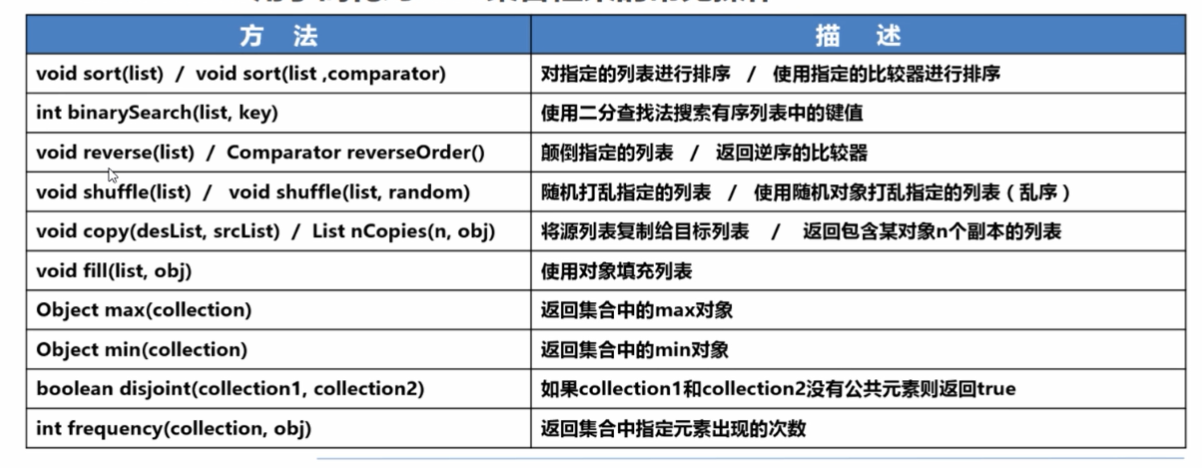
1
2
3
4
5
6
7
8
9
10
11
12
13
14
15
16
17
18
19
20
21
22
23
24
25
26
27
28
29
30
31
32
33
34
35
36
37
38
39
40
41
42
43
44
45
46
47
48
49
50
51import java.util.ArrayList;
import java.util.Arrays;
import java.util.Collection;
import java.util.Collections;
import java.util.List;
import java.util.Random;
public class CollectionsDemo {
public static void main(String[] args) {
List<Integer> intCollection = new ArrayList<>();
intCollection.add(123);
intCollection.add(120);
intCollection.add(124);
intCollection.add(122);
intCollection.add(127);
intCollection.add(126);
intCollection.forEach(value -> System.out.print(value + ", "));
Collections.shuffle(intCollection, new Random(20));
System.out.println("\n乱序后:");
intCollection.forEach(value -> System.out.print(value + ", "));
Collections.shuffle(intCollection, new Random(20));
System.out.println("\n乱序后:");
intCollection.forEach(value -> System.out.print(value + ", "));
System.out.println("集合的复制");
List<Integer> longCollection = new ArrayList<>();
longCollection.add(0);
longCollection.add(0);
longCollection.add(0);
longCollection.add(0);
longCollection.add(0);
longCollection.add(0);
Collections.copy(longCollection, intCollection);
longCollection.forEach(value -> System.out.print(value + ", "));
longCollection.add(126);
//对比两个集合中没有公共元素
System.out.println(Collections.disjoint(intCollection, longCollection));
System.out.println("返回集合中指定元素出现的次数" + Collections.frequency(longCollection, 126));
//补充:使用Arrays.asList转换成的List集合中,无法执行add方法
List<String> strList = Arrays.asList("abc", "123", "321");
strList.add("111");
}
}
9、支持队列操作的Queue
- Queue通常用于操作存储一组队列方式的对象信息
- 特点:一般存储方式为先进先出(FIFO)
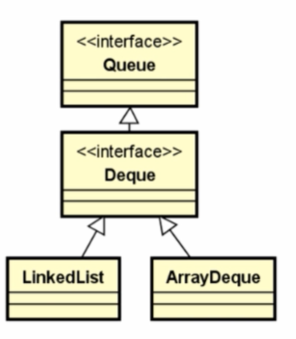
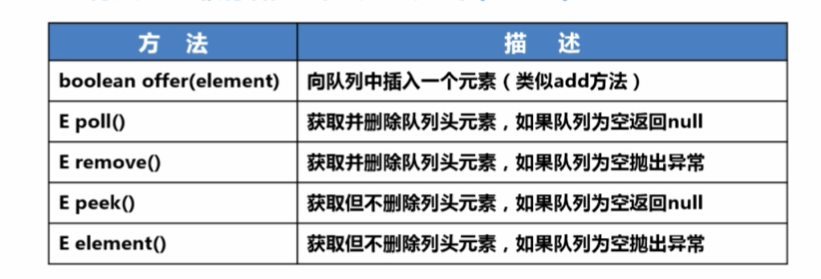
- 特点:一般存储方式为先进先出(FIFO)
- 注意:*
- Deque支持在两端插入和删除元素,是双端队列的简称(double-ended queue),支持从两端操作队列的元素
- 定义的方法:addFirst(e),removeFirst(e),addLast(e),removeLast(e),getFirst()/getLast()
10、图Map
- 以键-值存储元素的容器
- 根据关键字(key)找到对应的数据
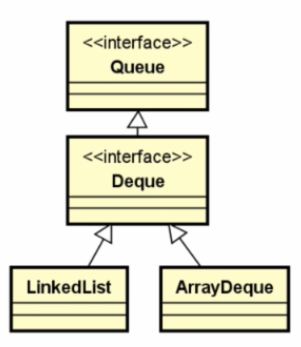
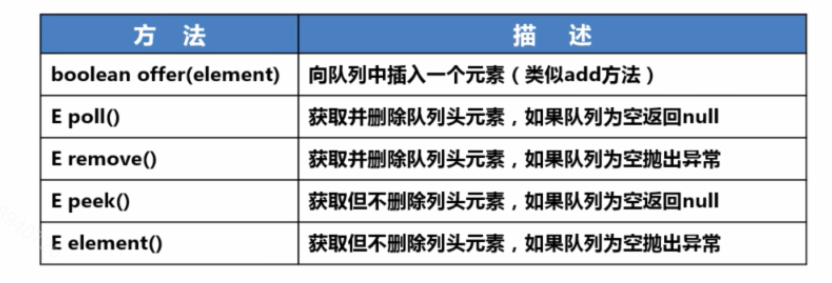
注意:
- HashMap的查询、插入和删除比较高效
- LinkedHashMap支持元素的排序
- TreeMap在遍历有序的键值时非常高效
- Properties一般用于操作属性文件
1
2
3
4
5
6
7
8
9
10
11
12
13
14
15
16
17
18
19
20
21
22
23
24
25
26
27
28
29
30
31
32
33
34
35
36
37
38
39
40
41
42
43
44
45
46
47
48
49
50
51
52
53
54
55
56
57
58
59
60
61
62
63
64
65
66
67
68
69
70
71
72
73
74
75
76
77
78
79
80
81
82
83
84
85
86
87
88
89
90
91
92
93
94
95
96
97
98
99
100
101
102
103
104
105
106
107
108
109
110
111
112
113
114
115
116
117
118
119
120
121
122
123
124
125
126
127
128
129
130
131
132
133
134
135
136
137
138
139
140
141
142
143
144
145
146
147
148
149
150
151
152
153
154
155
156
157
158
159
160
161
162
163
164
165
166
167
168
169
170
171
172
173
174
175
176
177
178
179
180
181import java.io.BufferedReader;
import java.io.FileReader;
import java.util.ArrayList;
import java.util.Arrays;
import java.util.Comparator;
import java.util.HashMap;
import java.util.HashSet;
import java.util.Iterator;
import java.util.LinkedHashMap;
import java.util.List;
import java.util.Map;
import java.util.Map.Entry;
import java.util.Set;
import java.util.TreeMap;
/**
* 三种图的基本用法
*
*/
public class MapDemo {
public static void main(String[] args) {
//Map的基本用法();
//需求:统计java源文件中,每个关键字出现的次数
统计关键字出现的次数();
}
public static void 统计关键字出现的次数(){
final String fileName = "src/com/javabase/Collection/MapDemo.java";
final String keywords = "package, import, public, class, void, final, static, new, while, if, catch, for, try, return";
//1、获得Java源文件中的字符串(行的集合、StringBuffer)
List<String> contentList = ReadSourceFile(fileName);
Set<String> keywordsSet = new HashSet<>();
keywordsSet.addAll(Arrays.asList(keywords.split(",")));
//String[] keywordsArray = keywords.split(","); //简单的做法
//2、遍历关键字集合,统计每一个关键字在源文件字符串中出现的次数 - 将关键字和次数以键-值的方式存放在Map集合中
Map<String, Integer> keywordsMap = new HashMap<>();
for(String keyword : keywordsSet){//外循环遍历关键字集合
keyword = keyword.trim();
for(String line : contentList){//内循环-每个关键字都遍历一次源码的所有行
//统计每一行中,keyword出现的次数 (进行累加)
//int num1 = 0; int num2 = 0; int num3 = 0;
int count = getLineKeywordCount(line, keyword);
if(count == 0) continue;
//将count放到map集合中
if(keywordsMap.containsKey(keyword)){
int oldCount = keywordsMap.get(keyword).intValue();
keywordsMap.put(keyword, new Integer(count + oldCount));
}else{
keywordsMap.put(keyword, count);//关键字第一次出现,直接添加即可
}
}
}
//3、遍历Map集合(以关键字出现的次数来排序)
for(Entry<String, Integer> entry : keywordsMap.entrySet()){
System.out.println(entry.getKey() + "\t" + entry.getValue());
}
//排序显示
System.out.println("-------------------------------------------------");
Map<String, Integer> treeMap = new TreeMap<>(new MyTreeComparator(keywordsMap));
treeMap.putAll(keywordsMap);
for(Entry<String, Integer> entry : treeMap.entrySet()){
System.out.println(entry.getKey() + "\t" + entry.getValue());
}
}
/**
* 统计这一行(line)中,keyword出现的次数
* @param line
* @param keyword
* @return
*/
private static int getLineKeywordCount(String line, String keyword){
if(null == line || line.length() == 0) return 0;
//可以在这里添加其他逻辑判断:跳过注释行
if(line.startsWith("/*") || line.startsWith("*") || line.startsWith("*/") || line.startsWith("//")){
return 0;
}
int count = 0;
//int num1 = 0; int num2 = 0; int num3 = 0;
String strLine = new String(line);
int index = -1;
while((index = strLine.indexOf(keyword)) != -1){
count++;
strLine = strLine.substring(index + keyword.length() + 1);
}
return count;
}
/**
* 读取传入路径的Java源文件,以字符串的方式返回源文件的所有内容
* @param fileName
* @return
*/
private static List<String> ReadSourceFile(String fileName){
List<String> contentList = new ArrayList<>();
try(
FileReader freader = new FileReader(fileName);
BufferedReader reader = new BufferedReader(freader);
){
String line = null;
while((line = reader.readLine()) != null){
if(line.trim().length() == 1) continue;
contentList.add(line.trim());
}
} catch (Exception e) {
e.printStackTrace();
}
return contentList;
}
public static void Map的基本用法(){
Map<String, Integer> hashMap = new HashMap<>();
hashMap.put("Monkey·D·Luffy", 18);
hashMap.put("Nami", 19);
hashMap.put("Sanji", 25);
hashMap.put("Nico Robin", 26);
hashMap.put("Roronoa Zoro", 21);
System.out.println("hashmap:" + hashMap);
Map<String, Integer> linkedHashMap = new LinkedHashMap<>();
linkedHashMap.put("Monkey·D·Luffy", 18);
linkedHashMap.put("Nami", 19);
linkedHashMap.put("Sanji", 25);
linkedHashMap.put("Nico Robin", 26);
linkedHashMap.put("Roronoa Zoro", 21);
System.out.println("linkedHashMap:" + linkedHashMap);
Map<String, Integer> treeMap = new TreeMap<>(new MyTreeComparator(hashMap));
treeMap.putAll(hashMap);
// treeMap.put("Monkey·D·Luffy", 18);
// treeMap.put("Nami", 19);
// treeMap.put("Sanji", 25);
// treeMap.put("Nico Robin", 26);
// treeMap.put("Roronoa Zoro", 21);
System.out.println("treeMap:" + treeMap);
System.out.println("第一种遍历方式:通过Map.keySet遍历key,通过key取出对应的value - 比较常用,需要二次取值");
for(String key : treeMap.keySet()) {
System.out.println(key + " -- " + treeMap.get(key));
}
System.out.println("第二种遍历方式:通过Map.entrySet使用迭代器遍历key和value");
Set<Map.Entry<String, Integer>> entrySet = treeMap.entrySet();
Iterator<Map.Entry<String, Integer>> entrySetIt = entrySet.iterator();
while(entrySetIt.hasNext()){
Map.Entry<String, Integer> entry = entrySetIt.next();
System.out.println(entry.getKey() + "\t\t" + entry.getValue());
}
System.out.println("第三种遍历方式:直接遍历Map.entrySet集合 - 容量大时,推荐使用本方法遍历map");
for(Entry<String, Integer> entry : treeMap.entrySet()){
System.out.println(entry.getKey() + " == " + entry.getValue());
}
}
}
/**
* 我们自己定义的比较器
* 注意:默认情况下,Map的比较器只能对key进行排序
* 根据值比较:需要自定义属性
*
*/
class MyTreeComparator implements Comparator<String>{
private Map<String, Integer> map;
public MyTreeComparator(Map<String, Integer> map) {
this.map = map;
}
@Override
public int compare(String key1, String key2) {
// if(key1.compareTo(key2) > 0) return -1;
// if(key1.compareTo(key2) < 0) return 1;
//根据value值进行比较
if(map.get(key1).intValue() < map.get(key2).intValue()){
return 1;
}
if(map.get(key1).intValue() > map.get(key2).intValue()){
return -1;
}
return 0;
}
}
11、Properties
- 键值对集合
- 通常用于保存字符串类型的键值对
- 更多用于读取属性文件
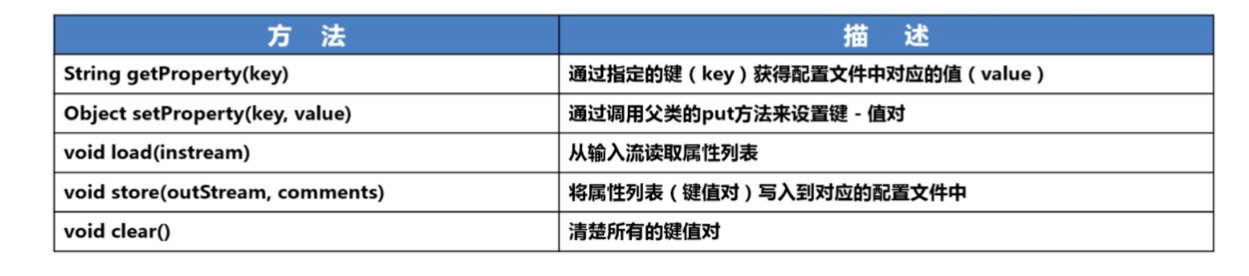
1
2
3
4
5
6
7
8
9
10
11
12
13
14
15
16
17
18
19
20
21
22
23
24
25
26
27
28
29import java.io.FileOutputStream;
import java.io.IOException;
import java.util.Map.Entry;
import java.util.Properties;
public class PropertiesDemo {
public static void main(String[] args) throws IOException {
//读取properties文件的常用做法
Properties props = new Properties();
//加载配置文件 - 固定的写法
props.load(PropertiesDemo.class.getResourceAsStream("Config.properties"));
//读取配置
String value = props.getProperty("user1", "abc");//通过key获得value
System.out.println(value);
//向配置文件中写入内容
props.setProperty("name", "Monkey·D·Luffy");
props.setProperty("中文", "中华人们共和国");
FileOutputStream outStream = new FileOutputStream("bin/com/javabase/Collection/Config.properties");
props.store(outStream, "写入时的注释 - Comments");
props.load(PropertiesDemo.class.getResourceAsStream("Config.properties"));
System.out.println("遍历所有的键值对");
for(Entry<Object, Object> entry : props.entrySet()){
System.out.println(entry.getKey() + " -- " + entry.getValue());
}
}
}